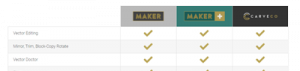We’re pleased to announce that the latest 1.12 software update, brings Shape Editor to Carveco Maker Plus.
The Shape Editor is a simple but very powerful 3D modelling tool. This key design feature lets you quickly and easily create 3D reliefs, in just a few clicks. By working from imported bitmaps or closed vector artwork – you can control the profile, angle, and height of the relief. And, also control how the relief combines with other 3D elements within your design.
Additional settings give you further control of your model; letting you scale reliefs methodically. You can apply a constant height across the relief or limit to a height. Expanding on traditional node editing controls, you can now adjust the lines and curves of your design dynamically, entirely within in the 3D design view.
The Shape Editor shown in this tutorial is available in Carveco and Carveco Maker Plus.